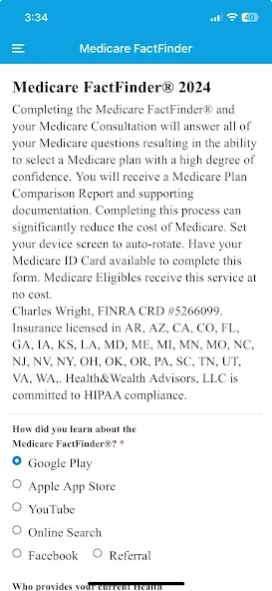Medicare PlanFinder® 7.5.1
Free Version
Publisher Description
Medicare PlanFinder® - The Medicare PlanFinder® provides a process for selecting Medicare plans.
The Medicare PlanFinder® enables Medicare Eligibles to compare the known cost of their most suitable healthcare plans including an Employer Health Plan, Medicare Supplement Plan, Medicare Advantage PPO and Medicare Advantage HMO Plan. 1) Downdoad 2) Read the Instructions 3) Watch short educational videos including A) Medicare Basics B) Original Medicare C) Medicare Part C D) Medicare Part D e) Medigap. Next complete the Medicare FactFinder. Doctor and prescription medication information will be required to prepare deliverables. Complete and submit the Medicare FactFinder. Information you provide is confidential and protected by a Federal Law called HIPAA.
The Medicare FactFinder data is used to prepare your Medicare Plan Comparison Report. This deliverable is typically 9-13 pages summarizing your healthcare goals and circumstances. A detailed financial comparison of your projected out of pocket cost sharing expenses is provided for each plan being compared. A Table and Bar Chart clearly illustrate the known costs and worst cost scenarios based on data provided by Medicare.gov and Medicare Plan Sponsors.
A Benefit Advisor will answer all of your questions until you can make a Medicare plan decision with a high degree of confidence. The Medicare plan enrollment process will be completed by the Benefit Advisor. Health&Wealth Advisors, LLC is an insurance broker. We are compensated by the Medicare Plan you select.There is no charge to Medicare Beneficiaries for this service.
About Medicare PlanFinder®
Medicare PlanFinder® is a free app for Android published in the Health & Nutrition list of apps, part of Home & Hobby.
The company that develops Medicare PlanFinder® is Health & Wealth Advisors, LLC. The latest version released by its developer is 7.5.1.
To install Medicare PlanFinder® on your Android device, just click the green Continue To App button above to start the installation process. The app is listed on our website since 2024-03-06 and was downloaded 3 times. We have already checked if the download link is safe, however for your own protection we recommend that you scan the downloaded app with your antivirus. Your antivirus may detect the Medicare PlanFinder® as malware as malware if the download link to com.sigmasolve.medicare_factfinder is broken.
How to install Medicare PlanFinder® on your Android device:
- Click on the Continue To App button on our website. This will redirect you to Google Play.
- Once the Medicare PlanFinder® is shown in the Google Play listing of your Android device, you can start its download and installation. Tap on the Install button located below the search bar and to the right of the app icon.
- A pop-up window with the permissions required by Medicare PlanFinder® will be shown. Click on Accept to continue the process.
- Medicare PlanFinder® will be downloaded onto your device, displaying a progress. Once the download completes, the installation will start and you'll get a notification after the installation is finished.